When building games as a coder, there’s one issue that prevents us from being motivated for a game more than anything else - art. Whether it’s conscious or not, if you're working on a project that you have to look at hundreds of times a day, it’s very hard to stay excited when it has programmer art. At Rune, I’m still building lots of games and tech demos, and each one is far easier to absorb and understand when the art is “good enough”.
The ideal case is finding an artist to work with who’s just as enamored with the game concept as you are. However, often artists have many options and the game needs to get to a certain level before they’ll engage.
If there’s one thing I tell anyone who asks about building hobby/indie games, it’s to get consistent, good enough art in place early. It’s motivating, it makes demos look better and it’s actually not that hard.
General Tips for Assets
Look for asset sets not one offs. It’s easy to find one sprite and just think that’s the one for your game. However, more important than great art is consistent art. If you can find a set that’s big enough to keep you fed for a while, that's better than the greatest single piece of art.
- Look for simple art styles that you think you could extend. I’m a terrible artist but given a pattern to follow I can sometimes extend sets to cover what I need for my games. If you can understand how the art was built (lighting, colors etc) you’re in a better place to extend.
- Check the license! First, be sure you understand what the license means to your project:
- Can you continue using this art commercially?
- Are you even allowed to redistribute the art in an open source repository?
- Is extending the art allowed?
- Check the ownership! Unfortunately the game asset world is littered with people stealing art and reselling it as their own. The best bet is to try and find the vendor’s actual website and evaluate it from there rather than on one of the market sites where everyone looks the same.
Here’s some of my favorite sources/approaches to free/low-cost art to bootstrap your project and keep you motivated. (I should note I’m in no way affiliated with any of these sites)
Graphics
Stylised / Geometry
The most common approach that developers take is using “stylised” graphics - pure geometry with some nice shader or shadows. Trust me this is one of the hardest things to make look good and requires a really good artist with understanding of color and dynamics. You might get lucky and just hit something that looks great but there are better options.
Kenney.nl
Kenney has been producing free game art for over a decade, and frankly he’s a bit of a hero of mine. He produces 2D, 3D and UI art and it’s all insanely good quality. What’s more it’s all released as CC0 - meaning you can use it however you choose even commercially.
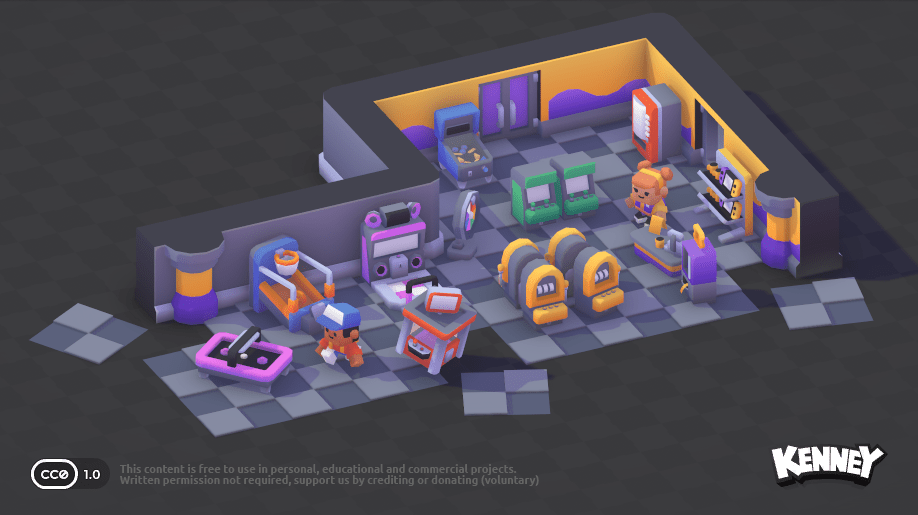
Oryx Design Lab
Oryx (who actually works for Bungie) started out by building a very simple sprite set for a game jam which resulted in the creation of Realm of the Mad God. It’s all 2D art and pretty low cost for what you’re getting. There are also sound effects available.
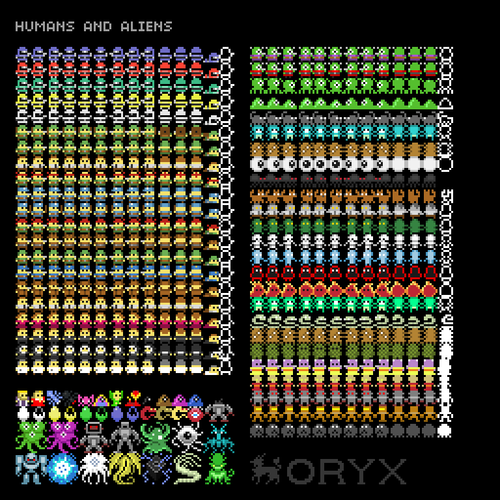
https://www.oryxdesignlab.com/
Kay Lousberg
Kay is a more recent arrival on the game asset scene but has definitely been taking a page out of the book of Kenney. The art is higher polycount but it pays off if you can stand it in your engine. The characters are nothing short of amazing and again low cost or patreon based.

https://kaylousberg.com/game-assets/
Quaternius
Quaternius was a new find for me thanks to the Rune game Cooking Frenzy. Really great low-poly 3D art and game ready.

Lost Garden
Daniel Cook has been working to produce game art and amazing games like Triple Town for a long time. Lost Garden is one of the first places I found game art that really worked for me.

https://lostgarden.com/tag/art/
itch.io
By now everyone knows about itch.io for both games and games assets. To say the amount of content is large is an understatement. Itch however can have several issues:
There are a lot of content authors who have just taken someone else’s assets and claimed them as their own. As mentioned above, Check the License! There are lots of individual resources but not many complete sets. There are some great authors producing large consistent sets but you need to find them. The quality is wide ranging, some of the art looks good but when trying to include the content it’s simply not game ready.
Some of my favorites from itch are Minifantasy (built an MMORPG from this one), Pixel Frog and Doodle Rogue.
CraftPix
CraftPix is a great collection of free and low cost art. The real wins here is the licensing is very clear and the assets are grouped together into consistent art styles. Well worth a look.

Open Game Art
Open Game Art collates a massive collection of old, retired and one off game graphics and sounds. The quality can be quite low but there are some gems hidden if you search carefully. Be careful with the license and ownership here, there are a lot of art resources added that don’t have permission.
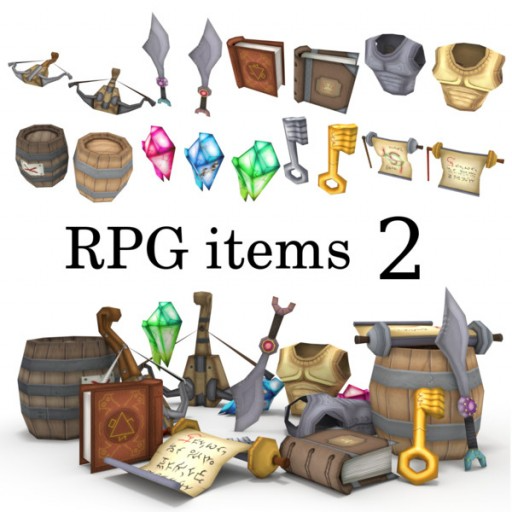
Graphics River
Graphics River is a general art site for designers but has a section for game assets which is full of great resources. The quality can be extremely high but the price also reflects this making it the more expensive option of resources I choose. There are complete game kits that contain all the art you might need for specific types of games.
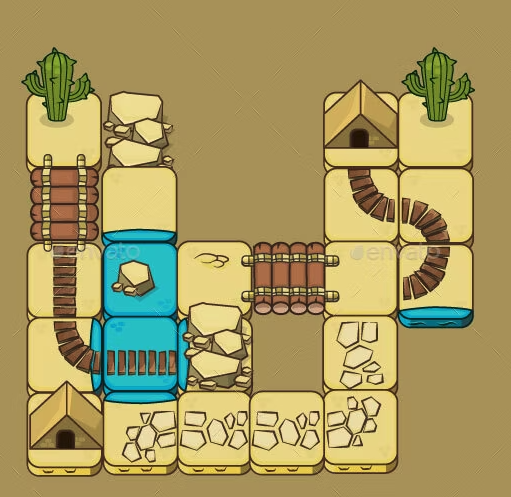
https://graphicriver.net/game-assets
On AI
An option becoming ever more popular is using AI to generate game assets. For me at least I find it great for generating single images, for instance I use it for social previews for blog articles. However when it comes to creating solid, consistent sets of arts across a whole game it doesn’t really work out. AI is great, but what you need is a real artist.
Sounds
Free Sound
Free Sound is the original open source sound effects library. It’s great for finding real atmospheric sounds but not so great for a set of consistent sound effects. Worth a look.
Sound Snap
Sound Snap is a great source for free and low cost sound effects. The pricing model is slightly hard to work with but the quality of the resources makes it worth your time.
Pixabay
Pixabay is another great source for free sound effects with clear licensing and a great search engine. This is my go-to site for game sound effects.
https://pixabay.com/sound-effects/
SFXR
If you’re more in the mood for creating your own sound effects you can’t go far wrong with SXFR. It’s a simple tool with dials and settings you can play with (or randomize) to get interesting new sounds for your games. Be warned, it’s a lot of fun and can be a time sink!
Eleven Labs
It’s really nice to have natural sounding voices in your game, and Eleven Labs is the low-cost way of doing this. The output is shockingly realistic and the tuning parameters let you create just the voice for your giant bandit frog.
Browser voice
If you want voices but you either can’t afford a commercial solution or you don’t want to ship huge sound files for all the audio in your game there is always the option of Web API Speech Synthesis.
The voices available are platform dependent and there's normally only a couple that actually sound good enough. However, for some games that's enough.
https://developer.mozilla.org/en-US/docs/Web/API/SpeechSynthesis
Do you know more sources or have experience with finding great art/sounds? Let us know on Discord.
